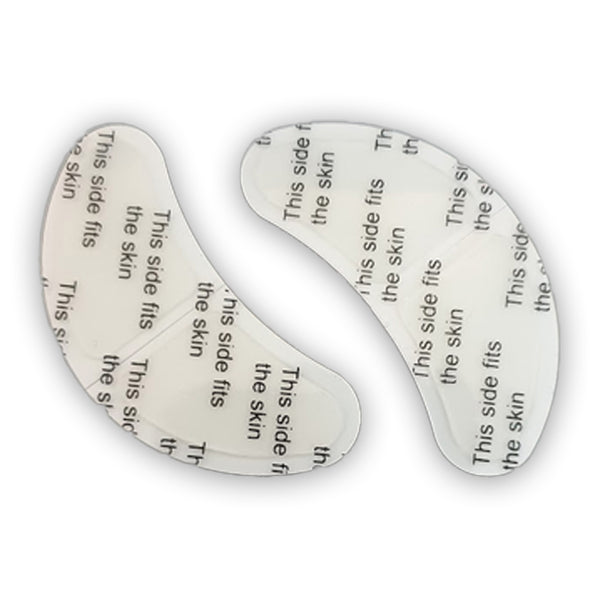Glowmoon operating instructions: To have devices always ready to use, simply charge the box for approximately 1-2 hours per week using the supplied USB cable.
The devices charge automatically when placed in the box, even if it is not plugged in.
Application of devices: Choose the adhesive gels according to the area you wish to treat.


1. Wash the skin thoroughly.
2. Rinse the gels under water and clean them with soap.
3. Place the gels under your eyes while they are still very wet. They will slide at first, but after 2-3 seconds they will begin to adhere. Press firmly while about ten seconds, so that they adhere well (this is important).
4. Wipe away excess water from the electrode area, then squeeze the towel well again.
5. Turn on the devices at the desired power and attach them magnetically to the gels.
6. Conduct the session
Note: EMS works in waves. If one or both devices seem to be malfunctioning, it may be experiencing a trough while the other is at its peak. Wait a few moments to feel the EMS.
Start-up: Press the white button for 2-3 seconds until the device turns on. Do the same for the second half-moon.
Mode selection: Once switched on, a quick press of the white button allows you to choose between 3 modes:
🔵 Red light + mode EMS gentle
🔵🔵 Red light + mode Moderate EMS
🔵🔵🔵 Red light + Powerful EMS
Start the session:
For the first 3-4 sessions, use only the gentle EMS mode. 🔵 because the skin needs time to adjust. Use the device on dry skin, without serum, cream or anything else.
⚠️EMS works in waves and causes tingling. but it should never be painful.
Apply the magnetic devices and relax, enjoy your session.
One 10-minute session per day is enough to see results quickly. The frequency can be reduced over time to maintain results. Adjust the intensity and frequency of EMS use according to your skin's sensitivity (never any pain).
Automatic shut-off: Glowmoon™ is designed to automatically turn off after a 10-minute cycle.
Turn off the devices: To turn off the devices before the programmed 10 minutes, press the silver button for 3 seconds.
Interview : Glowmoon™ devices should be cleaned with a damp cloth. Do not rinse or immerse them in water.
The world's simplest load management
Recharge devices
The storage box only needs to be recharged for 1-2 hours per week using the supplied USB cable.
Glowmoon™ devices charge automatically when correctly positioned in their box.
Maintenance of adhesive gels
To restore the adhesion of adhesive gels, simply wash them under water, let them dry and replace the protective film.
- Template: ES-008
- Modes: 3 levels
- Function : Red light + EMS
- Power : ≈ 2 W
- Weight : 85 g
- Device size: Ø73 × 36 mm
- Main unit battery: 27 mAh
- Battery charging case: 500 mAh
- Packaging size: 140 × 120 × 50 mm
If you encounter a problem, before contacting support, look for the answer here. In most cases, the solution can be found here.
Low battery: recharges the case and the device.
Check the charger: use a charger 5V/1A (or equivalent) + change cable if necessary.
Battery extremely low: leave to charge without interruption.
Faulty cable or charger: test with another charger/cable.
Possible causes:
1. The adhesive gels are not wet enough.
2. There is no contact between the device and the gels. Move the devices around and try to establish contact.
3. You are in the trough of the wave. EMS works in waves. Wait a few seconds. The two devices are not synchronized; you may feel a difference in strength between the right and left sides.
4. The adhesive gels are too old, change them.
1. Wet the gels thoroughly and clean them with soap.
2. Apply them to clean skin.
3. Press down for about ten seconds with a towel. This will make the gels stick and dry the electrode side at the same time.
4. Avoid making too much movement with your cheekbones, facial movements loosen the adhesive gels.
4. If they no longer stick at all, change them.
Note: The sessions are conducted in a calm environment, so take this opportunity to relax. Too much movement will loosen the adhesive gels.